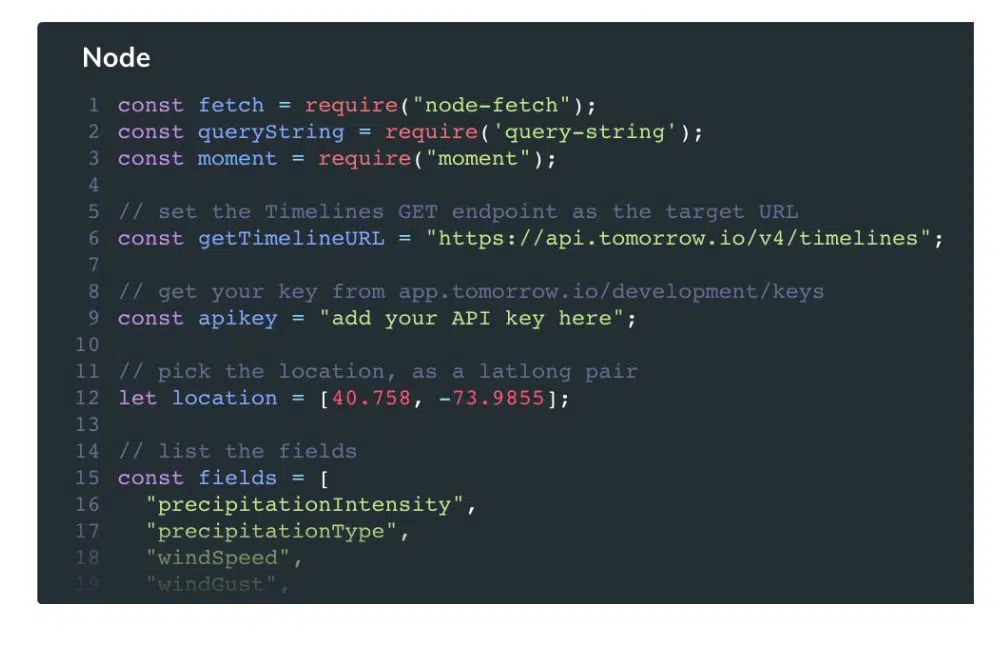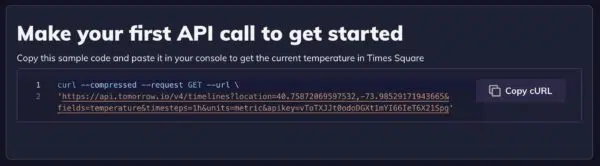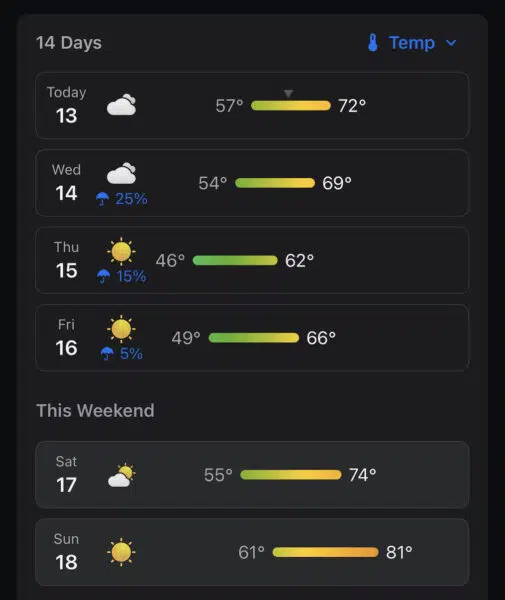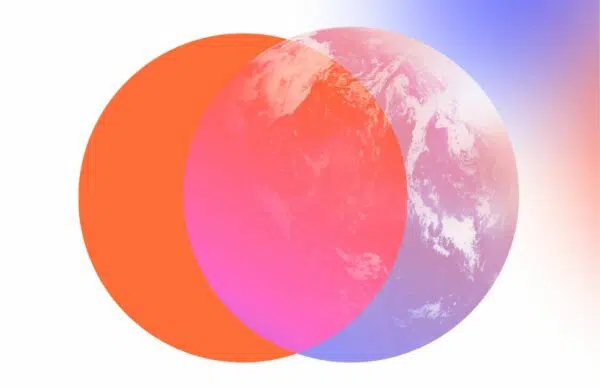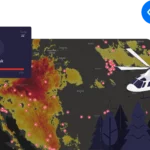An API is a bridge that enables two applications to communicate. In the context of our discussion, APIs provide a simple way for developers to interface with and collect data from weather data services.
Building a weather application entails leveraging these APIs and utilizing accurate hyper-local weather data to then present this information to a user in an easily digestible format. We’ll be exploring the basics of this process, using Tomorrow.io’s weather API, and reviewing geolocation capture, weather data retrieval, data parsing, and finally, weather app creation.
Getting an API Key
To begin building a weather app, you need to get a weather API key from a weather API provider. Getting an API key from Tomorrow.io is easy, just sign up and create an account. When you create an account, your personal API key will be automatically created for you to use in your application.
After signing up, you are ready to make your first API call.
Getting the User’s Geolocation
A pivotal aspect of any weather application is accurately identifying the user’s geolocation. When building a weather app, you much determine what location you are creating this app experience for.
The HTML5 Geolocation API and IP Geolocation are the most common methods to identify a user’s geolocation.
The HTML5 Geolocation API allows developers to access geolocation data directly from a user’s device, provided they grant permission. Implementation is straightforward, involving a simple JavaScript call to the navigator.geolocation object.
On the other hand, IP Geolocation involves determining a user’s location based on their IP address. Various services provide this functionality, though accuracy may vary, particularly for mobile users.
However, both methods have their limitations. HTML5 Geolocation requires user consent; if not granted, the app fails to get the location. Similarly, VPN usage or mobile data networks can significantly influence IP geolocation’s accuracy.
Retrieving Weather Data
Once you’ve captured the user’s location, the next step involves retrieving weather data relevant to this location. You can do this by making API requests to a weather data service like Tomorrow.io.
A sample API request using a GET request function may look like this:
curl --compressed --request GET --url \
'https://api.tomorrow.io/v4/timelines?location=40.75872069597532,-73.98529171943665&fields=temperature×teps=1h&units=metric&apikey=vToTXJJt0odoDGXt1mYI66IeT6X21Spg'However, one challenge with retrieving weather data includes rate limiting, where the API provider restricts the number of requests you can make within a certain period. To overcome this, consider efficient call structuring or opting for a paid plan.
Parsing Weather Data
After retrieving the weather data, you’ll need to parse it to extract the information you require. The data returned by most weather APIs is often in JSON format, which JavaScript can easily parse.
Commonly provided data types include current conditions, forecasts (hourly, daily), humidity, wind speed, UV index, and more.
Here is an example of parsing weather data to get current temperature:
javascript
fetch('https://api.tomorrow.io/v1/current.json?key=YOUR_API_KEY&q=' + latitude + ',' + longitude) .then(response => response.json()) .then(data => { let temperature = data.current.temp_c; console.log(temperature); })Building a Weather App
Once you’ve got the data, it’s time to build the user interface (UI). The UI should present the weather data clearly, concisely, and aesthetically pleasingly. Pay special attention to the user experience (UX), ensuring the app is intuitive and responsive.
Displaying weather data should be done in a way that provides immediate understanding. For instance, the current weather condition should be the most prominent, with options to explore further details like hourly or weekly forecasts.
The main challenges here include:
- Ensuring your app’s responsiveness.
- Caching data for offline use.
- Updating weather data at appropriate intervals.
To overcome these, use responsive design frameworks like Bootstrap, caching techniques such as service workers, and periodic updates using JavaScript’s setInterval method.
Leveraging Accurate Weather Data
In summary, building a weather application involves:
- Capturing a user’s geolocation.
- Retrieving and parsing weather data from Tomorrow.io’s Weather API.
- Creating a user-friendly interface to display the data.
While this article provides an initial overview, the world of weather apps is vast and ripe with innovation opportunities. There is so much to be done with historical and real-time weather data, and with hyper-local weather information from Tomorrow.io, the possibilities are endless. Keep exploring and innovating; there’s always room for a new player in the market offering a unique take on weather data presentation.
Good luck with your weather app journey!